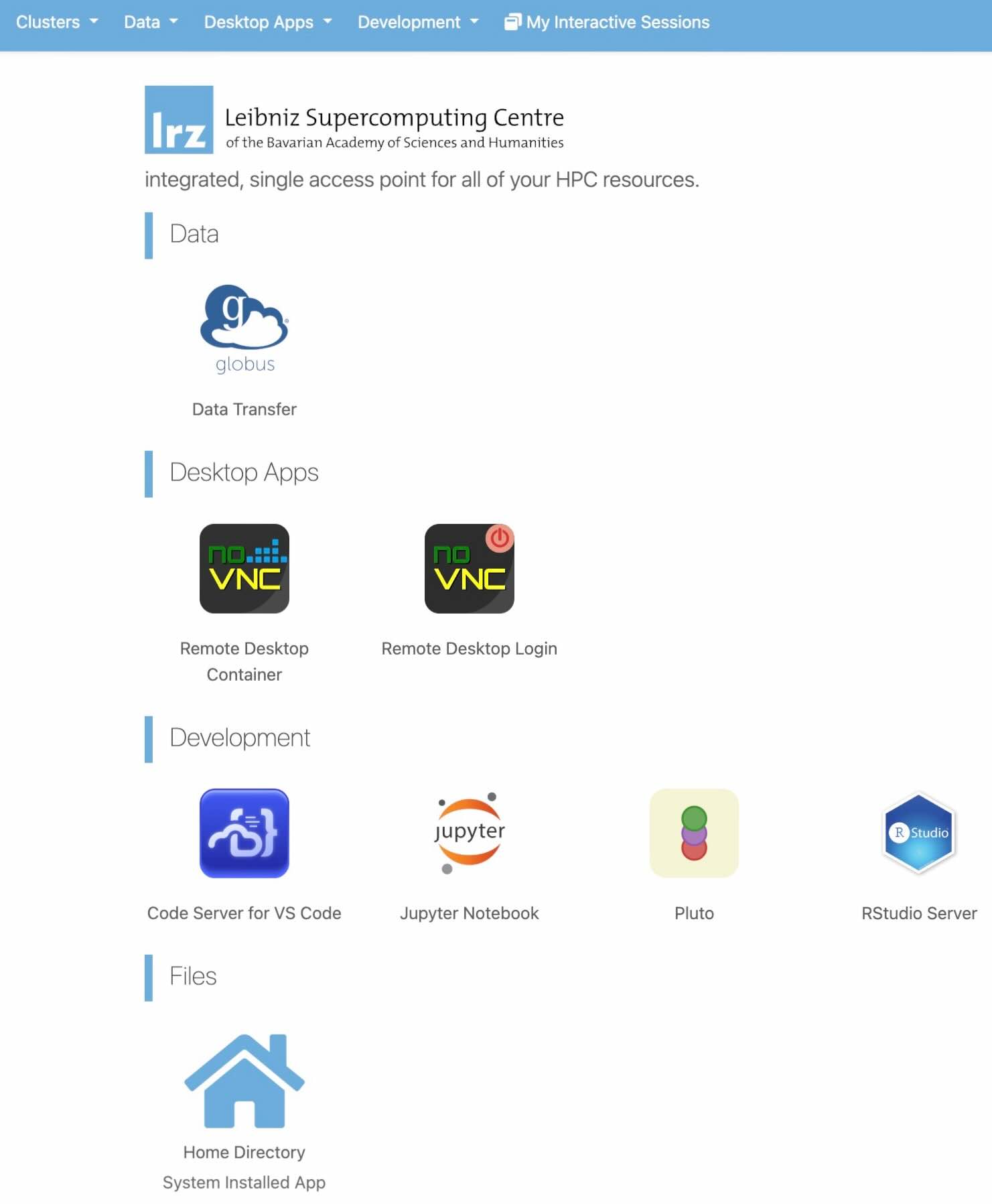CoolMUC Web Portal
The CoolMUC Web Portal is an Open OnDemand-based web service that allows access to various services through a graphical user interface (GUI).
It offers a simple and user-friendly way to interact with the Linux Cluster infrastructure. Users with a Linux Cluster account can develop and run code directly on the cluster's computing resources and analyze results using various tools. All Linux Cluster users can access the CoolMUC Web Portal with their credentials. In other words, if you are able to SSH into a login node of CoolMUC, you can also use the portal with the same credentials. For more information, refer to Access and Login to the Linux-Cluster. To log in, please use the following link to access the CoolMUC Web Portal.
After logging in, you will be directed to an overview page, as shown below.
Browser Issues
If you experience unexpected behavior with the portal, such as view update issues, connection interruptions, or "bad request" errors, follow these steps:
- Open the portal in a new browser tab.
- If the issue persists, clear your browser's cookies and cache.
- Reload the portal.
These steps should usually resolve the problem.
The following sections of this documentation provide a more detailed explanation of the available options.