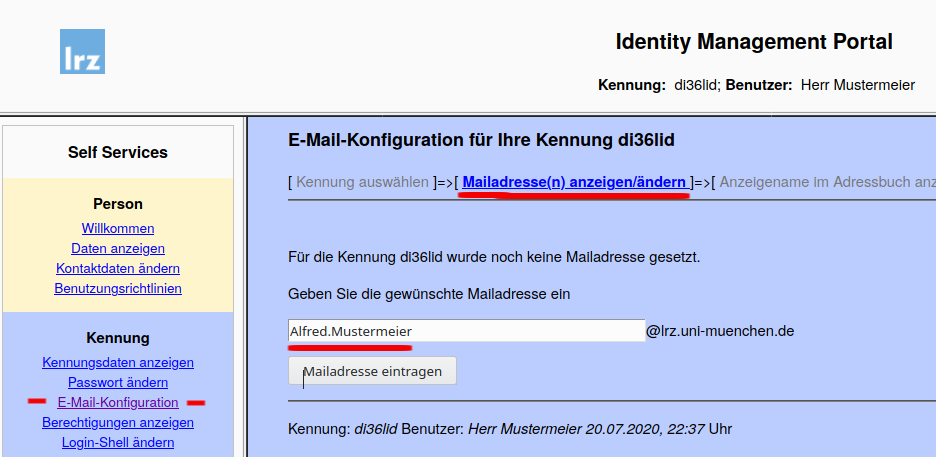Wie kann die Mailbox mit Fakultätsmailadresse auf die LMU-Kennung umgezogen werden?
When importing an LMU account into an LRZ project, you can also give new employees at your institution mail or Exchange permission and a faculty mail address in addition to their LMU account, see When to import an LMU account into my LRZ project?
But what about existing staff, i.e. people who, in addition to their LMU account, already have an older account created by master users (LRZ account)? As a rule, the mail permission, the faculty mail address(es) and the mailbox are assigned to this second account. The following solution is available here:
Import the LMU account of the person in question into your project, giving the account permission for Mail or Exchange, but no mail address (How to give an LMU account further permissions for LRZ services?).
good to know
Even after importing the LMU account into the LRZ project, this LMU account and the existing LRZ account are two separate accounts. Each has its own mailbox: The mailbox of the LRZ account still contains all previous mail addresses and folders. The mailbox of the LMU account is still empty.
- Now ask the person concerned to perform the following actions in the LRZ IDM Portal:
- Login with the LRZ account
- In the Self Services → email configuration → [ View/Modify email-addresses ]:
Select "Delete primary e-mail address (including any aliases)" + click on "Perform". - Logout
- Login with the LMU account
- Again in the Self Services → email configuration → [ View/Modify email-addresses ]:
Type primary e-mail address and click on "Perform e-mail address" - If necessary, re-enter the mail aliases previously deleted from the LRZ account here.
From this point on, incoming mails are now delivered to the mailbox of the LMU account and no longer to the mailbox of the LRZ account. The entire mail inventory is still in the mailbox of the LRZ account.
In order to move these mails and folders to the LMU account, the person must
- configure the LMU account as a mail account in a mail program such as Outlook or Thunderbird in addition to the LRZ account (webmailer does not work), and
- drag and drop the mails or folders from the mail account of the LRZ account to the mail account of the LMU account (see also Umzug auf Exchange → Section "Umzug per Drag&Drop").