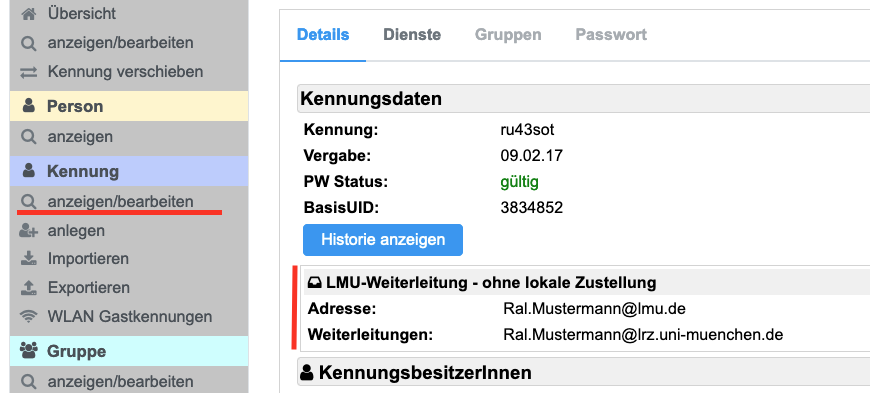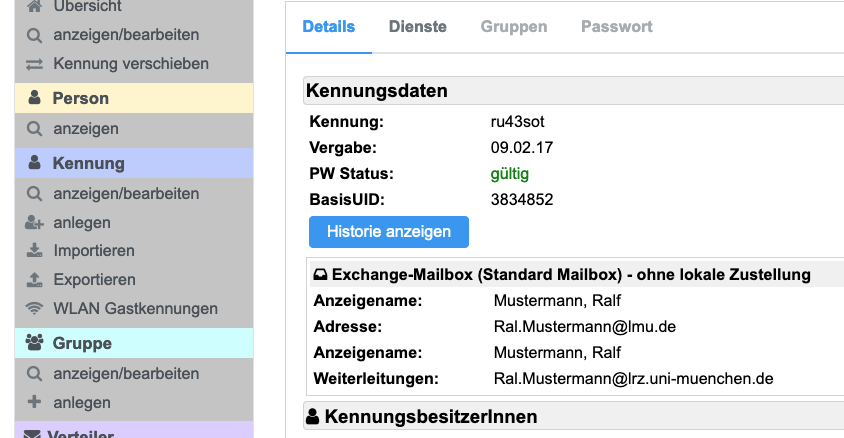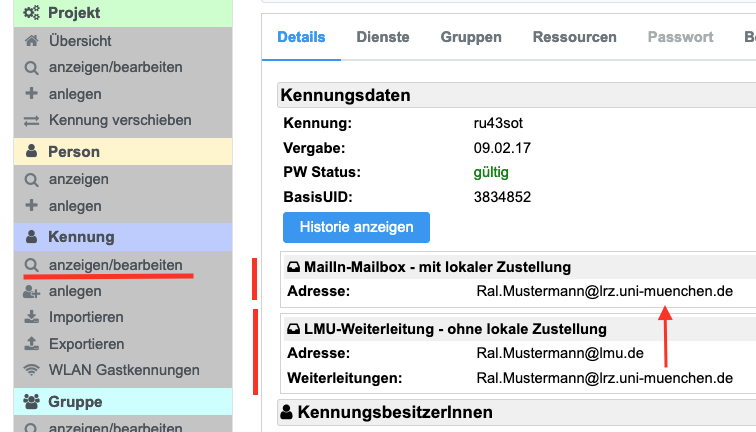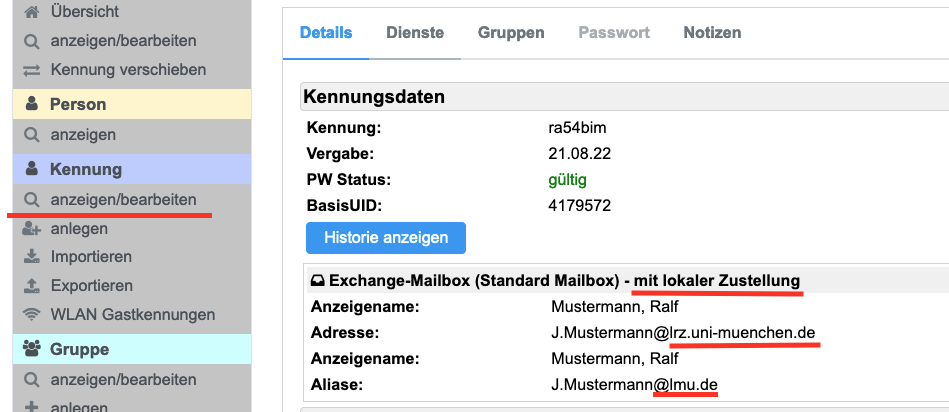Was müssen Master-User und Benutzende bei der zentralen Umstellung auf Exchange für lmu.de tun?
During the gradual central conversion of LMU accounts to Exchange for lmu.de, most things are handled automatically. What remains to be done for users or master users (immediately after the changeover or optionally at some later point) is described here.
All you need to do is read these info boxes. The graphics and screenshots serve as explanations and for a more precise technical understanding.
The changeover depends on the previous mail permissions of an account. There are essentially 4 constellations:
Exchange on LMU Account
→ Affects LMU accounts that already have an exchange of master users with an institute mail address.
These accounts have for the most part already been converted, i.e.:
- The forwarding from lmu.de to the institute's e-mail address has been deleted.
- The lmu.de address is now a mail alias for the Exchange mailbox.
- The Exchange permission is visible in the LMU portal/Benutzerkonto and in the LMU helpdesk tool.
In the vast majority of cases, no actions by the master user or user are or were necessary. I.e. they remain:
- same settings in the mail programme
- same Webmailer
- same account
- no migration of the mailbox content necessary
Mailin-Mail on LRZ Account (= Second Account, Master-User-Account)
→ Affects LMU accounts that have neither Exchange nor Mailin-Mail and whose lmu.de forwarding directs to another LRZ account (second account) or a mail address outside the LRZ mail systems.
- After the changeover to Exchange, master users and users do not have to change or convert anything for the time being!
- User can activate the use of the Exchange mailbox sometime later (mail delivery to the Exchange mailbox in the "LMU-Benutzerkonto").
N.B.: In the following examples, "lrz.uni-muenchen.de" is used as an example for faculty/institute mail addresses. These can also be other mail addresses assigned by the master user with domains such as kaththeol.uni-muenchen.de, evtheol.uni-muenchen.de, jura.uni-muenchen.de, econ.uni-muenchen.de, biologie.uni-muenchen.de, bio.lmu.de.
Previously:
After the changeover to Exchange:
Clean up (later, optional): Switch to using the Exchange mailbox
This migration can be than by the Master user and User themselves, without LRZ. However, the procedure is more complicated: How can the mailbox with faculty mail address be moved to the LMU account? |
Exchange on LRZ Account (= Second Account, Master-User-Account)
→ Affects LMU accounts whose owners have a second LRZ account with Exchange permission.
- After the changeover to Exchange, master users and users do not have to change or convert anything for the time being!
- User can activate the use of the Exchange mailbox for @lmu.de sometime later (mail delivery to the Exchange mailbox in the "LMU-Benutzerkonto").
However, the user needs to transfer the mailbox content, calendar and contact entries herself. This cannot be done on the server side.
User needs to do the following steps in order to be able to user Exchange for lmu.de with her LMU account:
Activate @lmu.de-Exchange mailbox (=> in the "LMU-Benuterkonto", select delivery into the Exchange mailbox and delete the forward address)
- Change the old Exchange-Mailbox on the Master-User account to forwarding to the @lmu.de address in IDM-Portal - thereby the Exchange mailbox remains unchanged, but das not receive any more new mails
- Configure both mailboxes in Outlook
- Copy contents from the old to the neuw @lmu.de-mailbox
- Migrate contacts and calendar entries (see Umzug auf Exchange -> Import von Kontakten, Verteilern und Kalendereinträgen)
- Enter the @lmu.de mail address instead of the old address
- Delete the old mailbox from Outlook
Master user: When no more incoming e-mails are received for the old address, the old mailbox or the complete account can be deleted.
- User must configure the LMU instead of the LRZ account in the Mail client, or use the LMU instead of the LRZ account in the webmailer as of the changeover.
- Master users do not have to do anything - except help the users if necessary because of the above point.
Mailin-Mail on LMU Account
→ Affects LMU accounts that have Mailin-Mail permission to date.
- After the changeover to Exchange, user must use the webmailer https://xmail.mwn.de or the incoming mail server in the mail client xmail.mwn.de (instead of mailin.lrz.de)!
It may be that logins with "First name.Last name@lmu.de", for example on the MWN-PC, no longer work. But then the login works with the user name such as "ru43sos" ("LRZ Account" according to LMU-Portal/Benutzerkonto).
- Master users do not have to do anything - except help the user if necessary because of the previous two points.
Previously:
Immediately after the changeover to Exchange:
Clean up (later, optional):
|