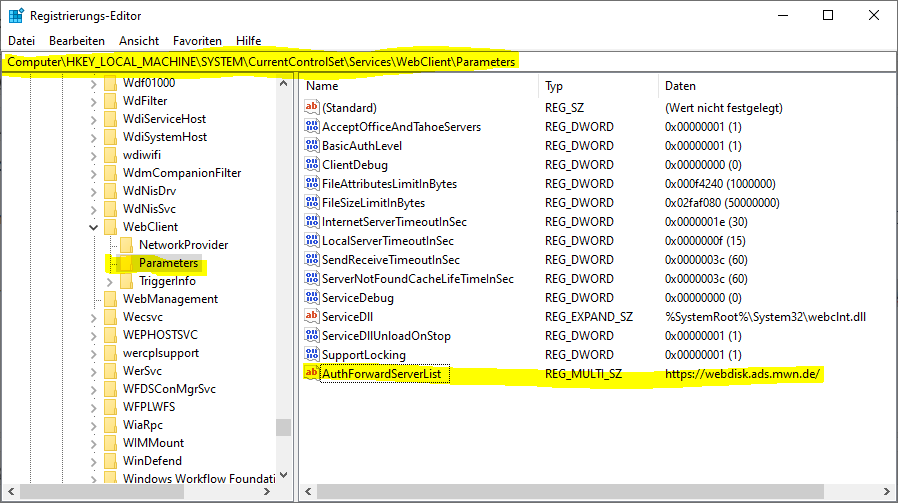306 - Probleme mit Webdav
Repeated prompts for credentials
If you have integrated the cloud storage via Webdav under Windows and you are repeatedly prompted to enter your login information while working on the cloud storage, the following registry key can reduce the number of login prompts. Under HKEY_LOCAL_MACHINE\SYSTEM\CurrentControlSet\Services\WebClient\Parameters\ add a value "Multi-String Value" AuthForwardServerList" of type REG_MULTI_SZ with value "https://webdisk.ads.mwn.de/".
Office blocks access when opening Office documents via Webdav
With the December 2023 security updates for MS Office, Microsoft has now changed the behaviour of MS Office applications when accessing Office documents via Webdav. Previously, MS Office opened a login window when opening documents, in which the user had to log in again. This login window is now no longer displayed, instead a warning appears that the source (webdisk.ads.mwn.de) uses an insecure login method.
If you absolutely must continue to access via Webdav, there is a workaround to set the Webdisk servers to an Allow list. You can set the entry directly via a registry entry or via the MS Office group policies.
[HKEY_CURRENT_USER\SOFTWARE\Policies\Microsoft\Office\16.0\common\identity] "basichostallowlist"="webdisk.ads.mwn.de;badwlrz-swweb1.ads.mwn.de;badwlrz-swweb2.ads.mwn.de"
You can download a file for importing the corresponding registry keys for the web disc here. After downloading the file basichostallowlist.reg.delete_me, change the name of the file to basichostallowlist.reg. Double-click the file and the entries will be imported into the registry. The next time you start Office and access an Office file on the web disc, you should get a login window again.
Zotero Synchronisation
Zotero unterscheidet zwischen "Data Syncing" und "File Syncing". Data Syncing läuft ausschließlich über zotero.org und betrifft alle Daten in Ihrer library.
File Syncing wiederum kümmert sich nur um Anhänge also attached files (PDFs, Audio, Video, Bilder, etc).
Das was Sie einstellen können ist File Syncing. Damit werden nun auch die attached files synchronisiert und mit WebDAV auf dem Speicher abgelegt. Dabei entstehen dann diese kryptisch aussehenden .zip und .prop Ordner bzw. Dateien.