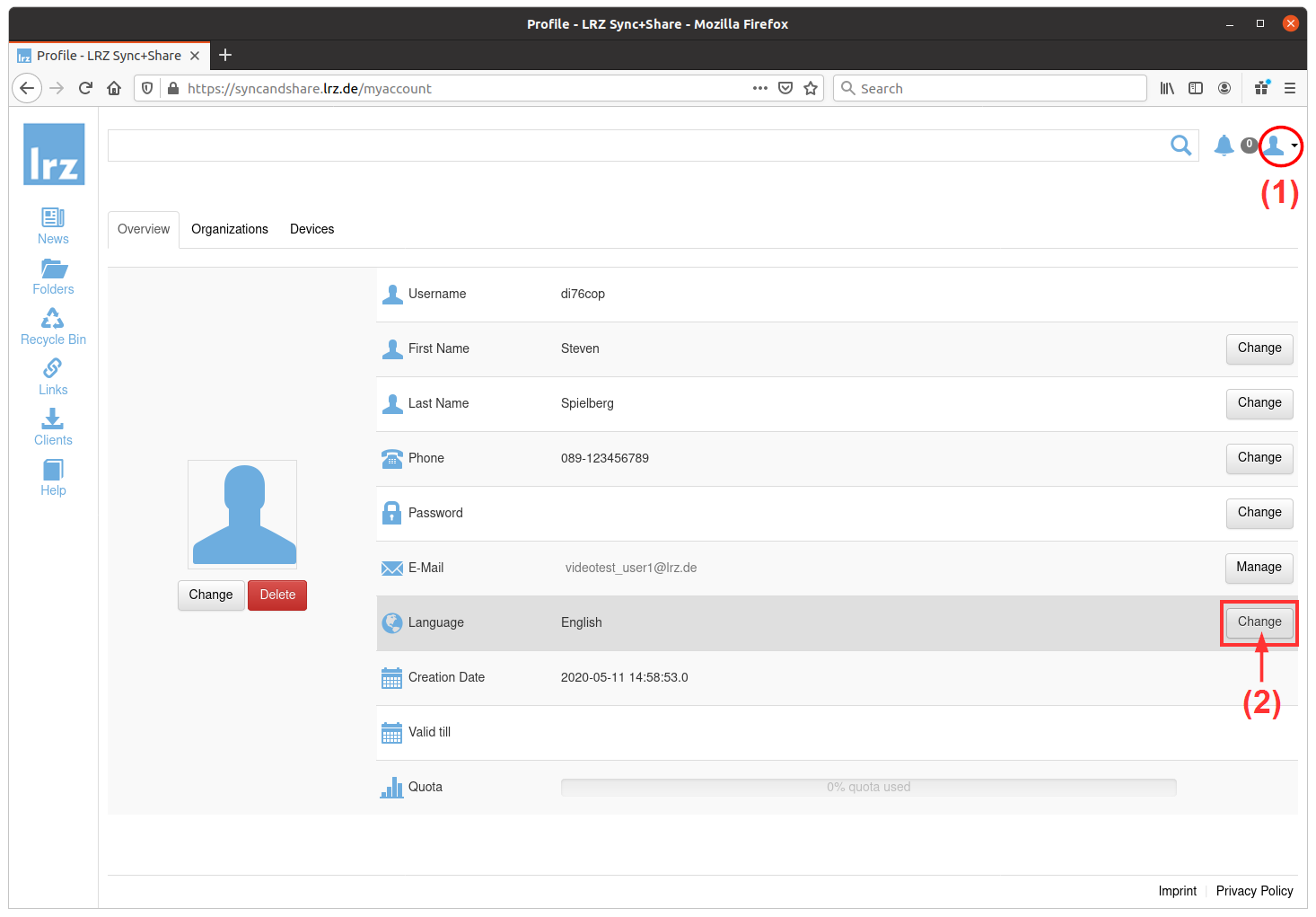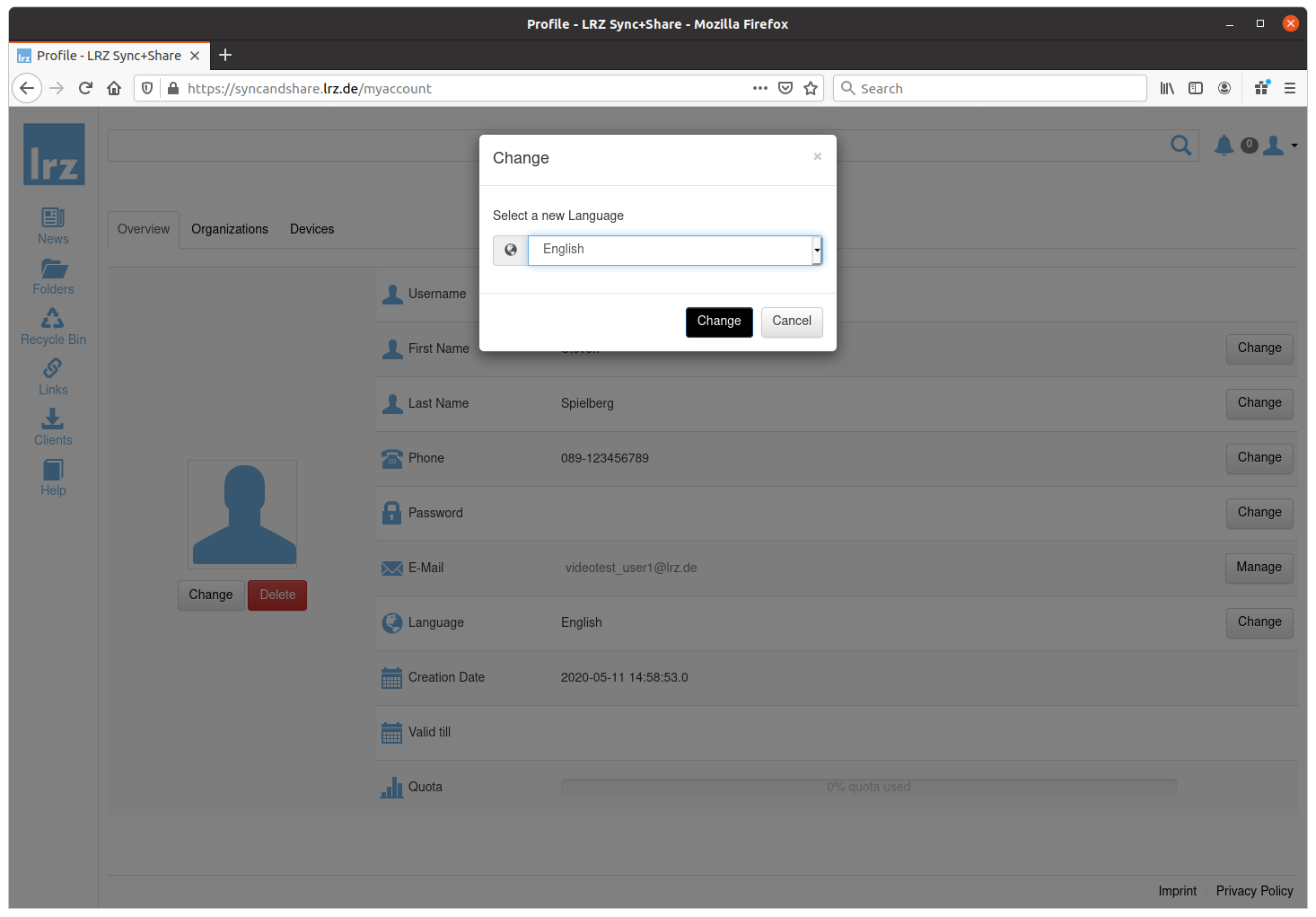209 - Wie ändere ich die Sprache des LRZ Sync+Share-Webinterfaces?
Topic is related to:
How do I change the language for the ONLYOFFICE web editor?
The language setting for https://syncandshare.lrz.de can be modified in the account details overview. The instructions are summarized below.
Note: The web interface's language is used as well in the web office suite ONLYOFFICE.
Step 1:Right-click on the user icon and select "My account" in the respective drop down menu. Step 2:In the row "Language", click on "Change". | |
Step 3:Select the preferred language and click on "Change". |