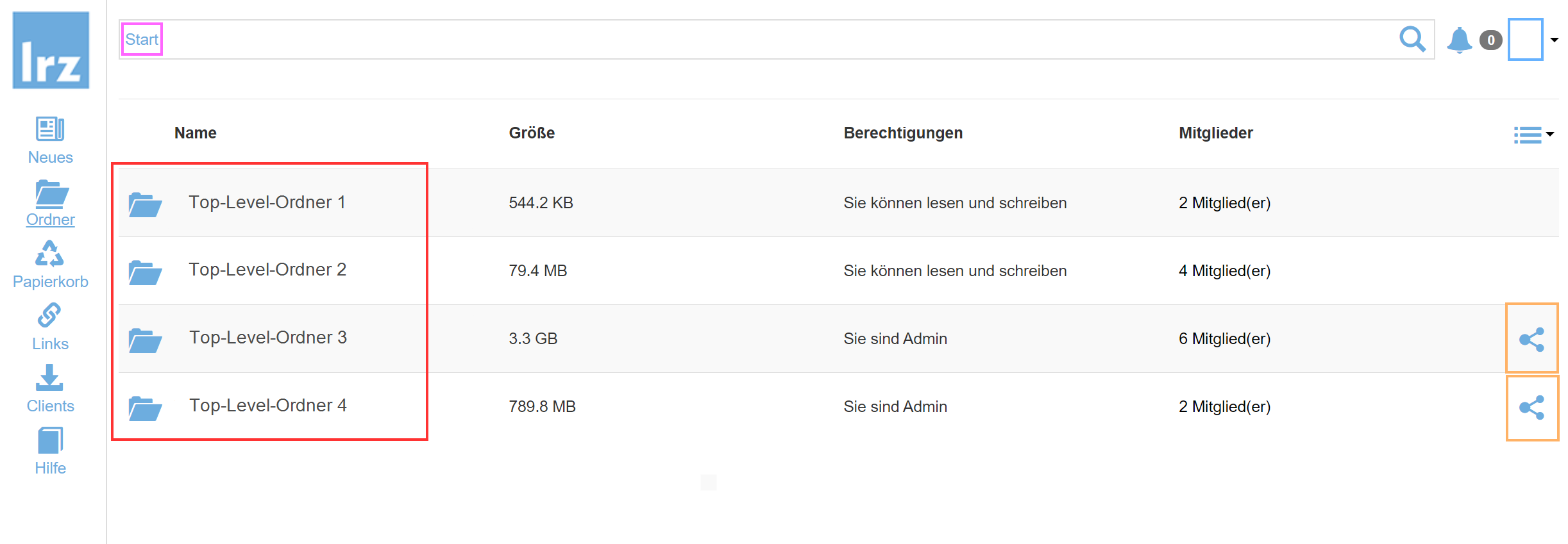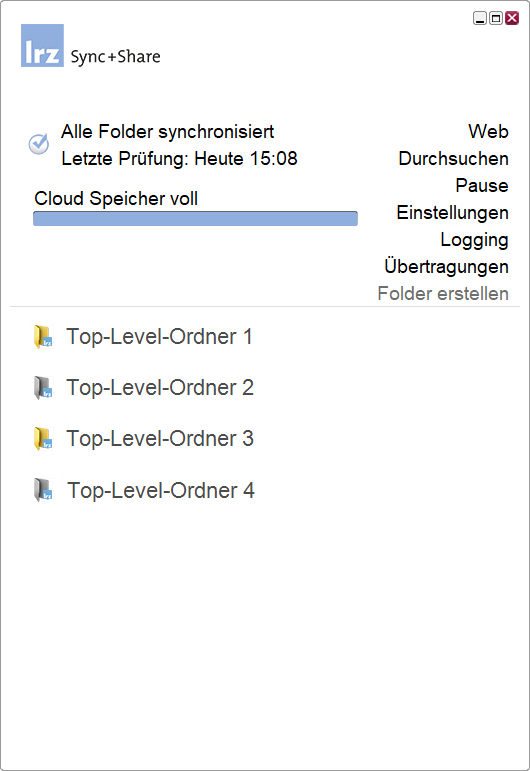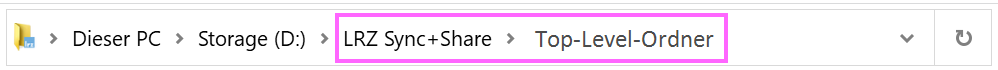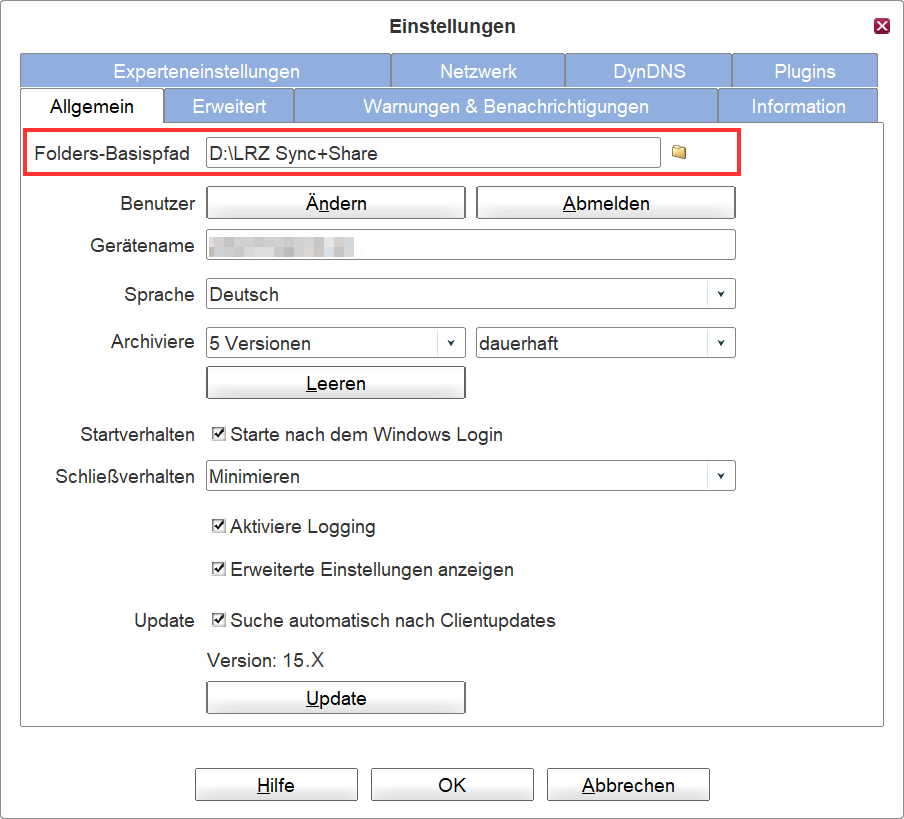131 - Was ist ein Top-Level-Ordner bei LRZ Sync+Share?
Top-level folders are those folders that are located on the top/first level in the LRZ Sync+Share base directory.
These folders are the basic functional units of LRZ Sync+Share. They are no usual folders and behave differently than other folders in the operating system when using the LRZ Sync+Share client.
Invitations and links can be created for top-level folders. They can be made public and can be equipped with an upload form.
In addition, the access permission (read/read+write/admin) can be selected for invited users and the ownership can also be transferred to other users. The data of the owner of a top-level folder are specially protected by law.
In the S+S web interface is looks like this:
Note: By clicking on the Share-Button, top-level folders can be shared with other users.
In the LRZ Sync+Client, the top level folders are displayed as follows:
Note: Synchronization is active for top-level folders highlighted in yellow, and disabled for those highlighted in gray (→ FAQ 125: Stopping synchronization of a top-level folder).
Base path for LRZ Sync+Share top-level folders
| LRZ Sync+Share-Basispfad im Windows-Explorer | |
Modify the base path The LRZ Sync+Share base path can be changed under "Settings" → "General" The default base path (Windows) is:
→ see also FAQ 201 |
Important to know! When using the LRZ Sync+Share client!
Never move the top-level folders "by hand" using the operating system's file browser, as this may result in data loss (→ FAQ 322). Use the move option in the LRZ Sync+Share Client window instead.
If files/folders are moved out of the LRZ Sync+Share base path, the client interprets this as a deletion and thus synchronizes to the server and all other (active) clients. In this case there are several possibilities for data recovery (→ FAQ 132 - How to recover deleted data?)
Related contents
Configuration:
- FAQ 201 - What are the installation and configuration paths?
- FAQ 125 - Stopping synchronization of a top-level folder
Functionalities:
- FAQ 111 - How exactly do invitations work?
- FAQ 120 - How do I create a WEB link?
- FAQ 127 - How do upload forms work?
- FAQ 128 - How do combined upload & download WEB links work?
- FAQ 129 - How do public links work?
Transfer of ownership:
Video tutorial:
Troubleshooting:
- FAQ 130 - How do I free disk space that is occupied by file versioning?
- FAQ 132 - How to recover deleted data?
- FAQ 320 - What does the yellow warning triangle in LRZ Sync+Share client mean?
- FAQ 322 - In my shared folders, files and folders disappear frequently. What's the reason for this?