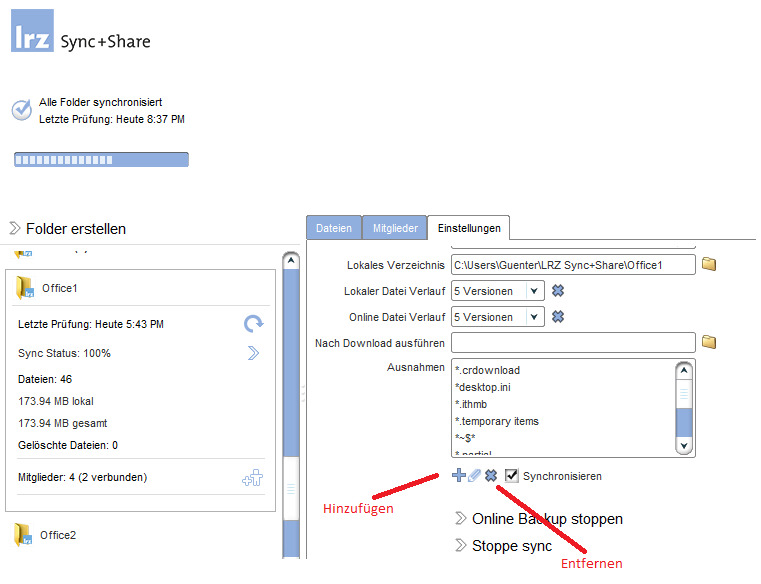116 - Welche Dateitypen werden nicht zwischen Server und Client synchronisiert?
Certain temporary file types are not synchronized between the LRZ Sync+Share server and the client.
These are temporary files created by known applications like MS Word, or Internet browsers.
By default, the following file types are excluded from synchronization
- *.crdownload
- *desktop.ini
- *.ithmb
- *.temporary items
- *~$*
- *.partial
- *~*.tmp
- *.~lock.*
- *.ds_store
- *thumbs.db
- *.trashes
- *.fseventd
- *.apdisk
- *.part
The configuration of exceptions is done at the level of top-level folders. You can therefore configure individual exceptions for each top-level folder.
To remove or add an exception, proceed as follows:
The default settings should not be changed, only if there is a reasonable suspicion.
For shared top-level folders, these settings affect all clients that have access to the folder. For further questions please contact the LRZ servicedesk.
Start the LRZ Sync+Share client.
Click on "Settings" and activate the "Show advanced settings" mode.
Click "OK" (the client will restart).
Start the LRZ Sync+Share client.
Click on the folder you want to configure on the left side.
Click "Settings" on the right side.
In the "Exceptions" section you can now remove or add certain exceptions.
For the new exceptions to take effect, you need to restart the LRZ Sync+Share client.
Related contents
- FAQ 125 - Stopping synchronization of a top-level folder
- FAQ 130 - How do I free disk space from file versioning?
Troubleshooting: