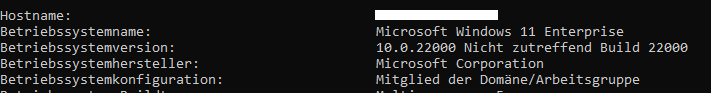VPN-Fehlersuche
Please open an incident at our service desk in case you have difficulties with the eduVPN client, be it with the installation or the connection: direct link to Servicedesk -> Netz -> VPN
The incident will be processed much faster if you provide the following information:
- Operating System and version, like Windows 11 or macOS Sequoia
- Firewall in use, like Windows Firewall, Little Snitch
- Anti Virus software, like Windows Defender, Sentinel One
- VPN-Client and Version, like eduVPN Version 4.2.7
- Login used for registering
- Detailed error message, if any
- Timestamp when you tried to connect
- Your IP address
OS Version
Windows:
Start cmd.exe, enter the command systeminfo and copy the first four lines.
network configuration and routing
The network configuration will help us a lot, if there are problems with the connection.
Windows:
- Click on the magnifier down left and enter cmd.exe. Click on Command Prompt.
- A window will appear where you enter the following commands:
ipconfig /all
route print - Copy the text and paste it into your email, if need ba, as screenshot
Example: ipconfig /all:
Microsoft Windows [Version 10.0.14393]
(c) 2016 Microsoft Corporation. Alle Rechte vorbehalten.
C:\Users\user>ipconfig /all
Windows-IP-Konfiguration
Hostname . . . . . . . . . . . . : LAPTOPOHNEVPN
Primäres DNS-Suffix . . . . . . . : ads.mwn.de
Knotentyp . . . . . . . . . . . . : Hybrid
IP-Routing aktiviert . . . . . . : Nein
WINS-Proxy aktiviert . . . . . . : Nein
DNS-Suffixsuchliste . . . . . . . : ads.mwn.de
Ethernet-Adapter VLan323:
Verbindungsspezifisches DNS-Suffix:
Beschreibung. . . . . . . . . . . : Intel(R) 82574L Gigabit Network Connection
Physische Adresse . . . . . . . . : 00-DE-AD-BE-EF-00
DHCP aktiviert. . . . . . . . . . : Nein
Autokonfiguration aktiviert . . . : Ja
IPv6-Adresse. . . . . . . . . . . : 2001:4ca0:0:...(Bevorzugt)
Verbindungslokale IPv6-Adresse . : fe80::...%3(Bevorzugt)
IPv4-Adresse . . . . . . . . . . : 10.156.X.Y(Bevorzugt)
Subnetzmaske . . . . . . . . . . : 255.255.255.0
Standardgateway . . . . . . . . . : 2001:4ca0:0:XXX::1
10.156.X.254
DHCPv6-IAID . . . . . . . . . . . : 50352214456464
DHCPv6-Client-DUID. . . . . . . . : 00-01-00-01-20-00-08-81-00-DE-AD-BE-EF-00
DNS-Server . . . . . . . . . . . : 2001:4ca0::53:1
2001:4ca0::53:2
10.156.33.53
129.187.5.1
NetBIOS über TCP/IP . . . . . . . : Aktiviert
macOS
- Open Terminal.app in Programs
- Enter the following commands:
ifconfig -a netstat -rn
- Copy the text and paste it into your email, if need ba, as screenshot.
Linux
- Open a terminal window
- Enter the following commands:
ifconfig -a netstat -rnA inet netstat -rnA inet6 oder ip addr ip route ip -6 route
- Copy the text and paste it into your email, if need ba, as screenshot.
DNS-Test for network drives
This checks, if you are able to resolve the ip addresses of the network drives. Some provider filter these ip addresses (DNS-Rebind-arrack-protection)
Windows
> nslookup nas.ads.mwn.de
Server: resolver1.lrz.de
Address: 2001:4ca0::53:1
Name: badwlrz-fnnscl.ads.mwn.de
Addresses: 10.156.103.15
10.156.103.13
10.156.103.14
10.156.103.16
10.156.103.12
10.156.103.11
Aliases: nas.ads.mwn.de
macOS , Linux
% host nas.ads.mwn.de nas.ads.mwn.de is an alias for badwlrz-fnnscl.ads.mwn.de. badwlrz-fnnscl.ads.mwn.de has address 10.156.103.16 badwlrz-fnnscl.ads.mwn.de has address 10.156.103.15 badwlrz-fnnscl.ads.mwn.de has address 10.156.103.13 badwlrz-fnnscl.ads.mwn.de has address 10.156.103.12 badwlrz-fnnscl.ads.mwn.de has address 10.156.103.11 badwlrz-fnnscl.ads.mwn.de has address 10.156.103.14