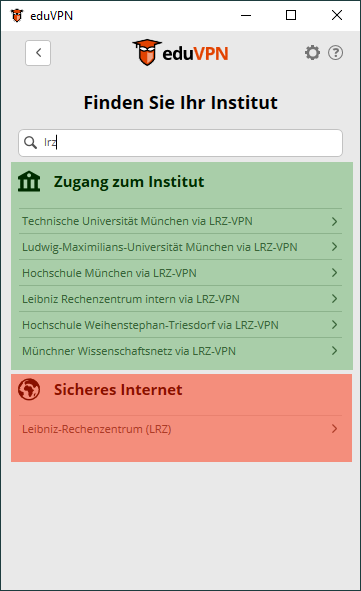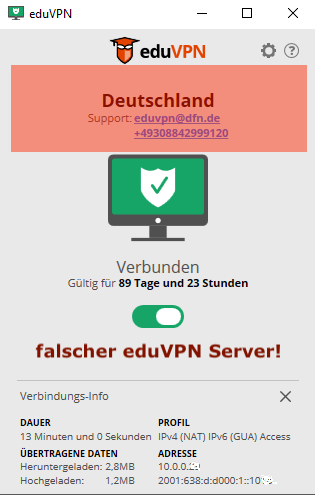VPN - eduVPN - Installation und Konfiguration
First install and configure the eduVPN client once, the you can use it.
Operating Systems
- Windows 10, Framework .NET 4.8 must be installed
- macOS 10.15 and newer
- iOS
- Linux
- Android
Installation Guide
On unmanaged systems you may download and install the eduVPN client from https://app.eduvpn.org/ . On managed Systems you can use SoftwareCenter or SelfService portals.
| OS | Installation | Guide | Version |
|---|---|---|---|
| Windows | installation file, managed PCs use Software Center | VPN - eduVPN - Installation Windows | Windows 10 |
| macOS | App Store, managed Systems use Self Service | VPN - eduVPN - Installation macOS | macOS 10.14+ |
| Android | Google Play Store or F-Droid | VPN - eduVPN - Installation Android | Android 5.0+ |
| iOS | App Store | VPN - eduVPN - Installation iOS | iOS 12+ |
| Linux | Download for Linux | VPN - eduVPN - Installation Linux (ubuntu) |
Unsupported operating systems and special use cases can fall back to OpenVPN with a configuration file. See VPN - eduVPN - Installation Linux (ubuntu)
Configuration
Select your university from the entries below Institute Access, not below Secure Internet. The Secure Internet VPN server is operated by DFN. It will connect, bit you will have no access to internal resources within the Munich Scientific Network.
| Einrichtung | Anleitung |
|---|---|
| hm.edu - University of Applied Sciences Munich | VPN - eduVPN - Konfiguration für HM |
| hswt.de - University of Applied Sciences Weihenstephan Triesdorf | VPN - eduVPN - Konfiguration für HSWT |
| lmu.de - Ludwig-Maximilians Universität München | VPN - eduVPN - Konfiguration für LMU |
| lrz.de - Leibniz-Supercomputing Centre | internal documentation: VPN - eduVPN - Client installieren |
| tum.de - Technical University Munich | VPN - eduVPN - Konfiguration für TUM |
| Other Institutions with VPN entitlement and functional accounts, BAdW | VPN - eduVPN - Konfiguration für andere Einrichtungen |
Choose the appropriate eduVPN server
Select your university from the entries below Institute Access, not below Secure Internet. The Secure Internet VPN server is operated by DFN. It will connect, bit you will have no access to internal resources within the Munich Scientific Network.
Select your institution from the green area. In case you conect to the DFN-eduVPN, you will get VPN, but no access to ressources of the Munich Scientific Network. Your IP address will be in the range 10.0.x.x/16, IPv6 2001:638:d:d000::/64, which do not belomg to the MWN.