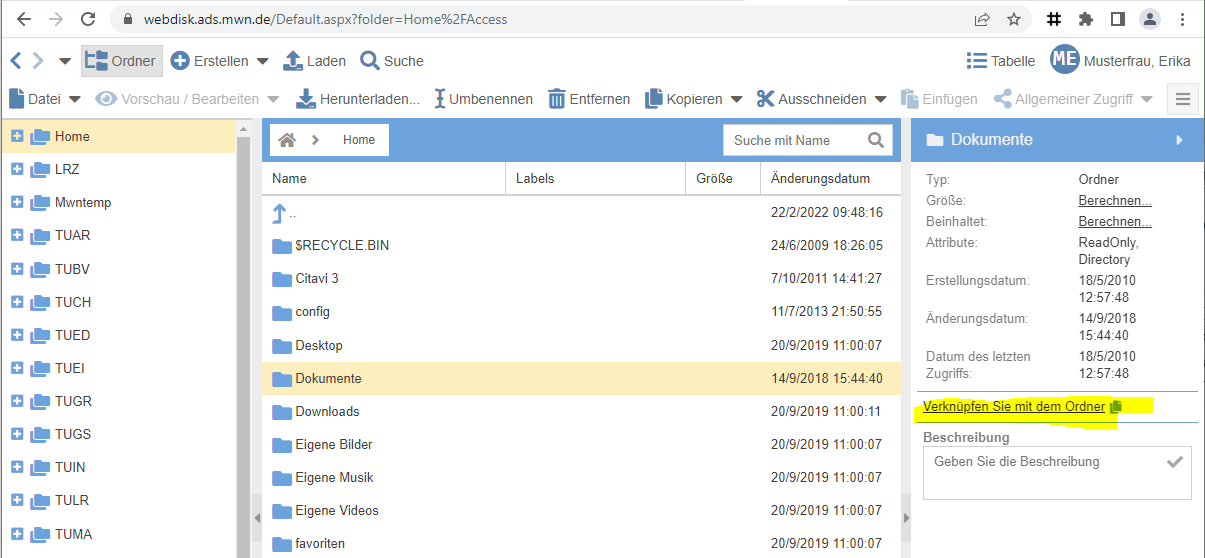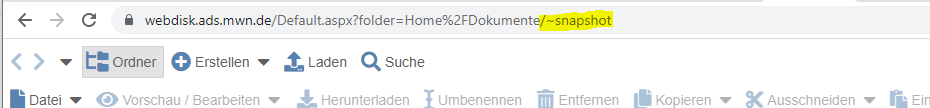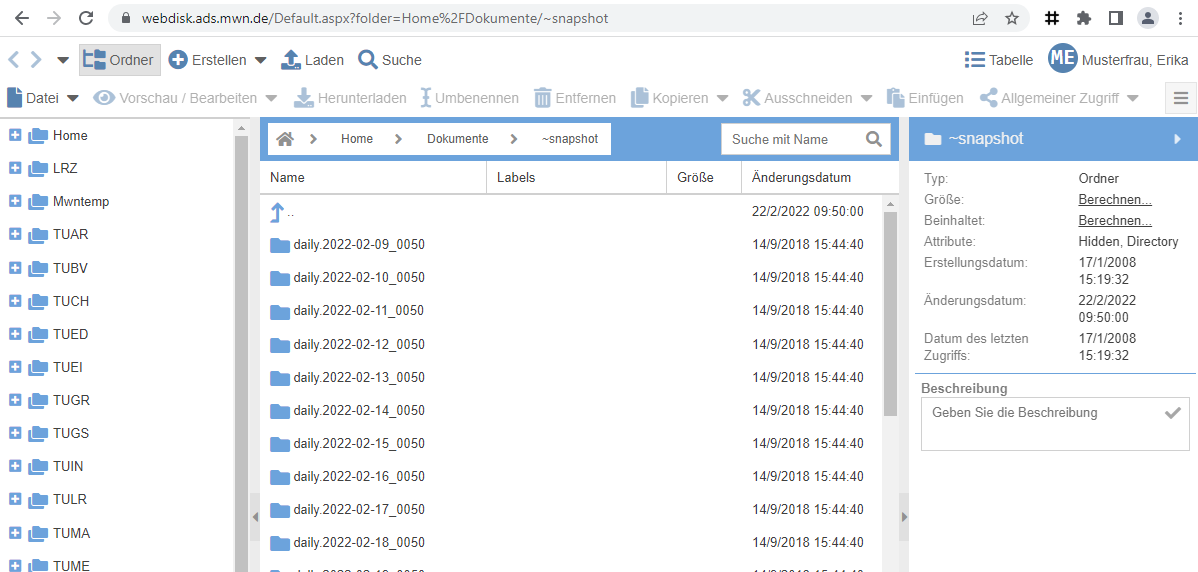216 - Wie greife ich mit der Webdisk auf Snapshots zu?
The access via webdisk requires a workaround. In the webdisk, select the folder where the desired file is located. You can open a new tab via the side menu item "Link to folder".
This will first give you a direct link to the folder. In the address line of the new browser window, add "/~snapshot" to the URL.
A directory then opens that lists all the snapshots. You can then select the snapshot and download the files at that time.