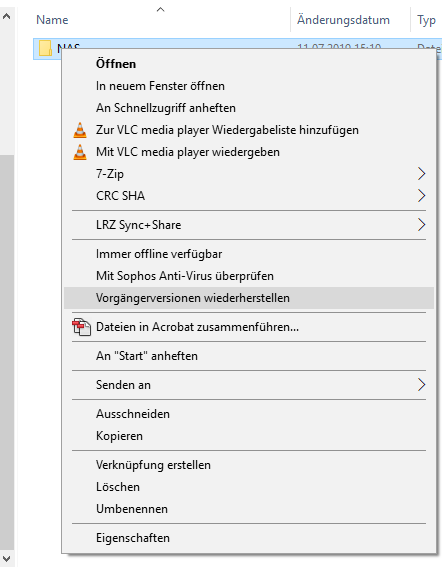213 - Wie greife ich unter Windows auf Snapshots zu?
With Windows, accessing these snapshots is very simple: right-click on the file → "Restore previous versions" → select version → click "OK":
By pressing the "Open", "Copy" or "Restore" buttons you can get an older version of the file or file directory (= folder).
Caution!
A restore will irreversibly overwrite your current version of the document or a directory.
Unfortunately, appending "~snapshot" in the explorer navigation bar does not work anymore to access the snapshots. There are several solutions to access the snapshots:
- You can right-click the folder or file and use the "Previous Version" feature to access the snapshot data, as described above.
- You mount the snapshot area on a new drive letter e. g. "
\\nas.ads.mwn.de\<identifier>\~snapshot" to access the files in the snapshots of the personal home directory. - You specify in a command line window the path you want to access and append to it a "~snapshot", e.g.: "
cd \\nas.ads.mwn.de\<identifier>\~snapshot".