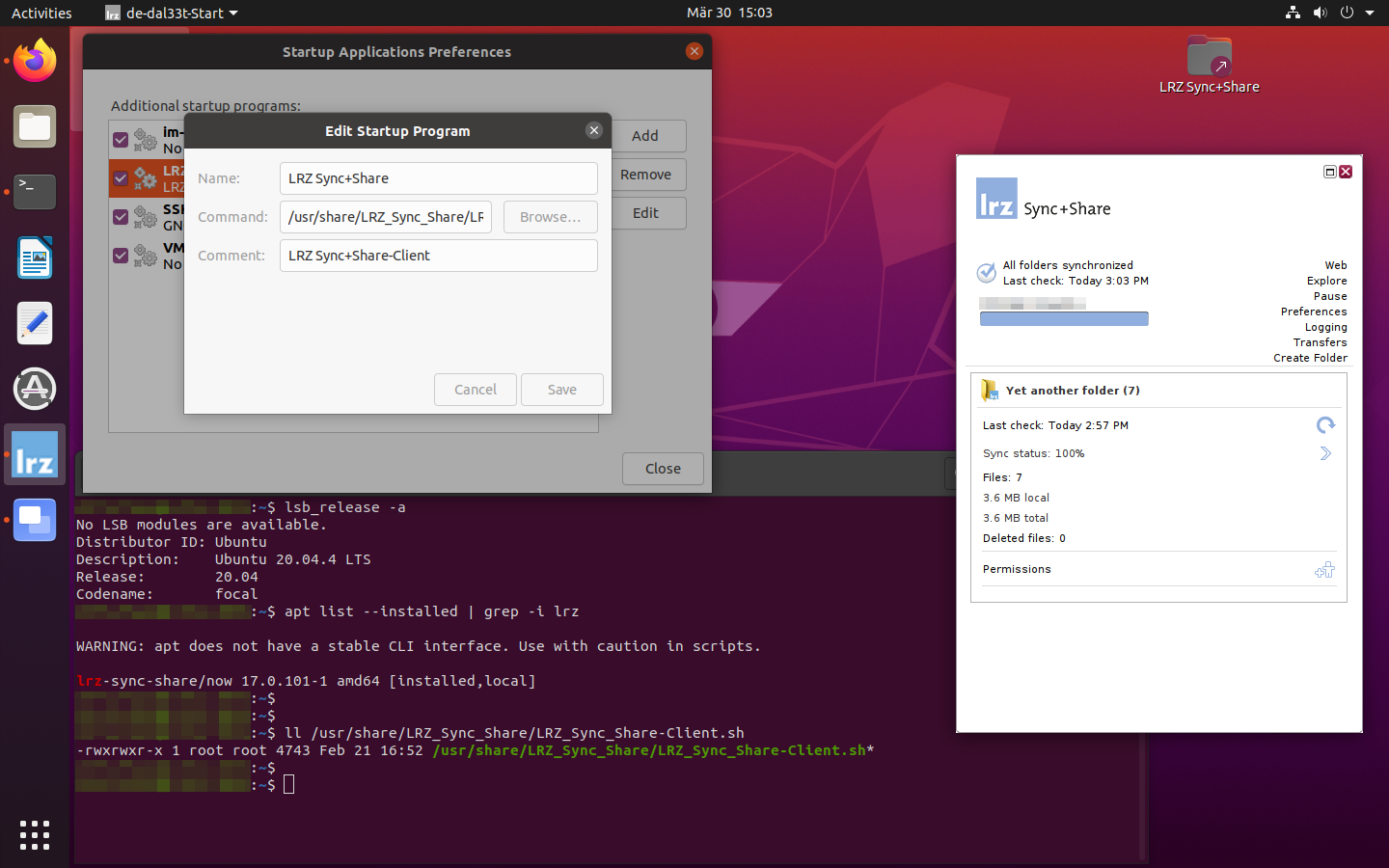211 - Wie richte ich den Autostart für den LRZ Sync+Share-Client unter Ubuntu Linux ein?
When using Ubuntu Linux, an autostart routine for the LRZ Sync+Share client can be created in the Startup Applications Preferences configuration program (see Figure 1).
Figure 1: Setting up autostart for the LRZ Sync+Share-Client on Ubuntu Linux 20.04 LTS "Focal Fossa" via Startup Applications Preferences.
The startup command to use is: /usr/share/LRZ_Sync_Share/LRZ_Sync_Share-Client.sh (compare FAQ article 201)
Related contents
- Linuxconfig.org - How to autostart applications on Ubuntu 20.04 Focal Fossa Linux (last visited: )
- FAQ 106 - When do I need the LRZ Sync+Share client?
- FAQ 201 - What are the installation and configuration paths?
- FAQ 208 - What are the checksums of the LRZ Sync+Share client installation packages?
- FAQ 212 - How do I autostart the LRZ Sync+Share client on Debian Linux?
- FAQ 213 - How to start LRZ Sync+Share client without graphical interface on Linux?