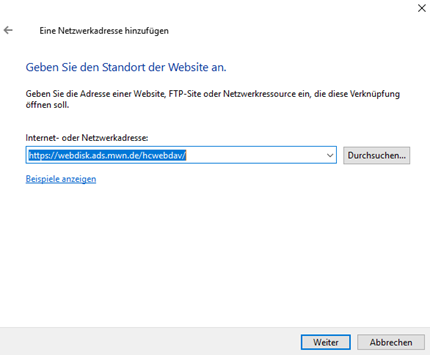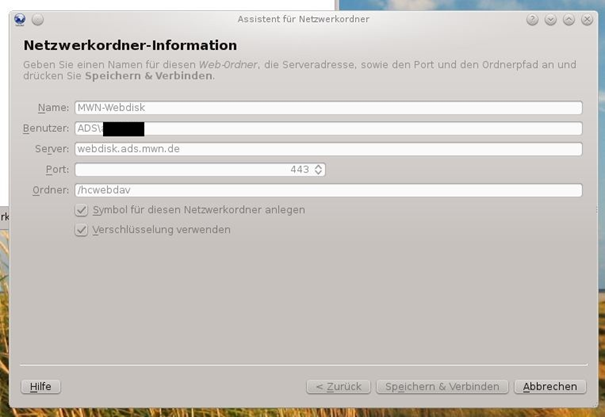205 - Wie funktioniert der Zugriff auf den Cloud Storage per WebDAV?
With the WebDAV protocol, another access option to the cloud storage is available. When using WebDAV, it does not matter whether you are inside or outside the Munich Scientific Network (MWN).
To access via WebDAV, you have to enter the URL https://webdisk.ads.mwn.de/hcwebdav. For authentication, use your identifier preceded by the domain ADS\ and the corresponding password.
WebDAV connection in Windows 10 by adding the network address in Explorer
WebDAV connection under OpenSUSE using file manager Dolphin
If the WebDAV area is to be mounted as usual under Linux, the davfs2 package is required. Once this is installed, you can mount the cloud storage in the file system tree via WebDAV as follows:
mount -t davfs https://webdisk.ads.mwn.de/hcwebdav /MountPoint
WebDAV connection under macOS X:
With macOS X, the function "Connect to Server..." can be called in the Finder. In the following dialog, the WebDAV address https://webdisk.ads.mwn.de/hcwebdav/ is specified. Finally, the username (LRZ identifier) and password must be entered. The password can optionally be stored in the macOS X keychain.