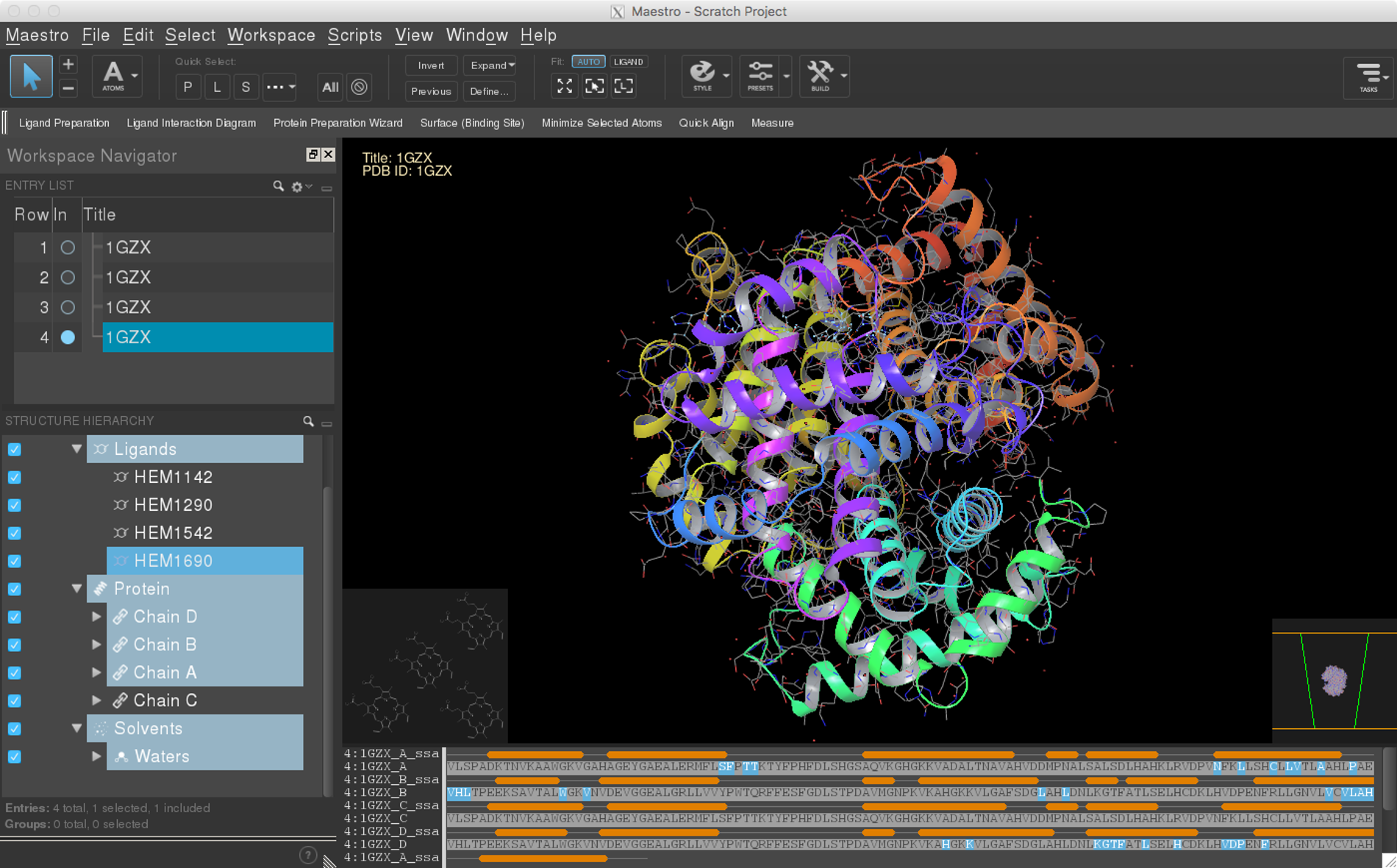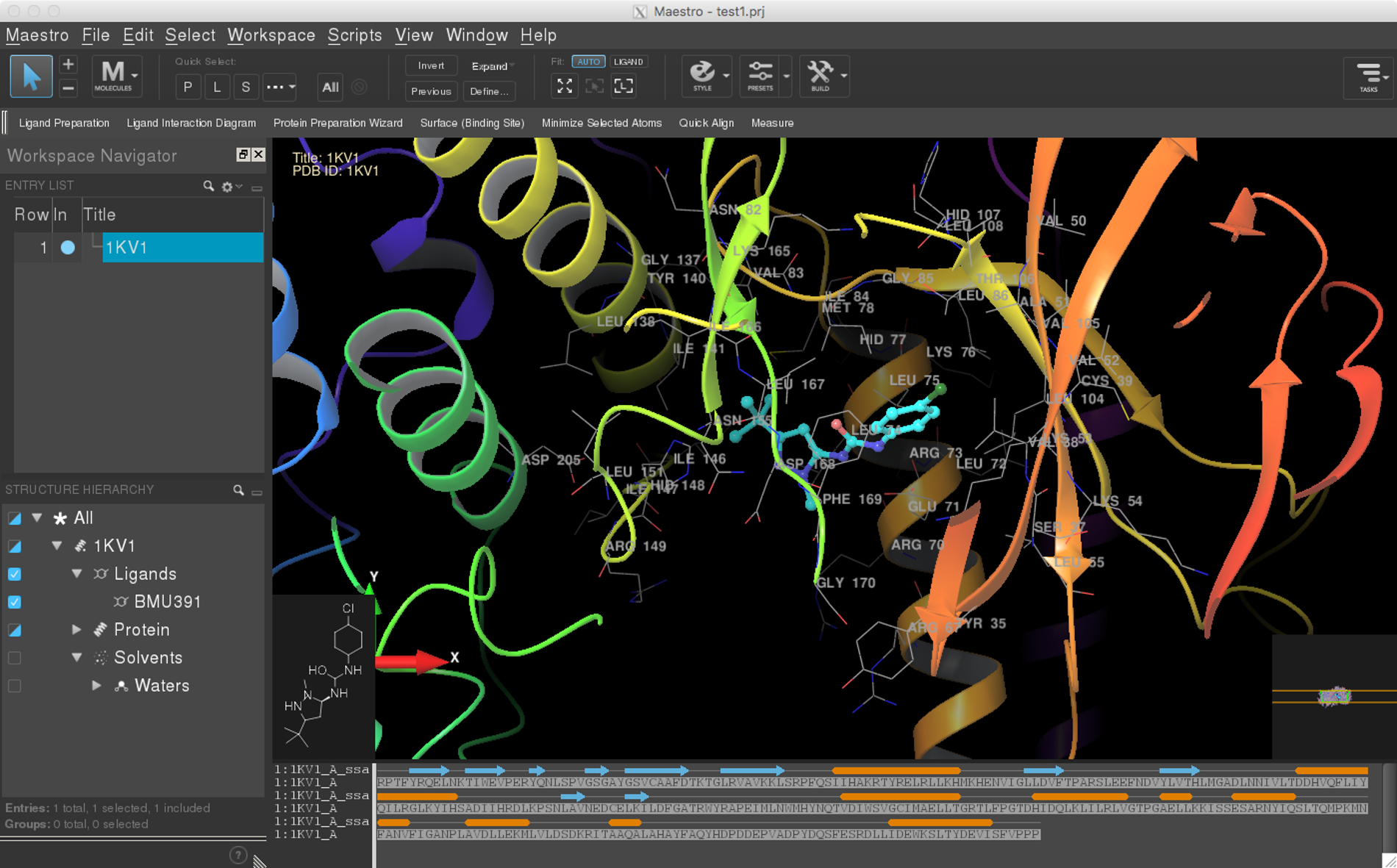SCHRODINGER
What is SCHRÖDINGER?
SCHRÖDINGER is an extensive suite of applications for molecular modelling, molecular mechanics and quantum chemistry used to solve real-world problems in life science research such as drug discovery and materials design. The graphical interface called Maestro can be used to build, edit and analyse molecules interactively and to submit jobs. For more details, please consult the SCHRÖDINGER Home page.
SCHRÖDINGER Applications
| Application | Binary Name | Purpose |
|---|---|---|
| AutoQSAR | autoqsar | Creation and application of predictive QSAR models |
| BioLuminate | bioluminate | Modeling solution for biologics |
| Canvas | canvas | Cheminformatics computing environment |
| ConfGen | confgen | Bioactive conformational searching |
| CoreHopping | Ligand- and receptor-based scaffold exploration for lead optimization | |
| CovDock | covalent_docking | Pose prediction and scoring of covalently bound ligands |
| Desmond | desmond | Molecular dynamics simulations |
| Epik | epik | pKa predictions |
| Field-Based QSAR | phase_fqsar | Lead discovery/optimization using quantitative predictions of binding-site chemistry |
| Glide | glide | Ligand-receptor docking |
| Induced Fit | ifd | Prediction of ligand induced conformational changes in receptor active sites. Sometimes flags like “-WAIT” or “-LOCAL” are needed for batch jobs. |
| Jaguar | jaguar | ab initio electronic structure package |
| KNIME Extensions | knime | Framework for easy workflow automation and data analysis |
| LigPrep | ligprep | Generation of 3D molecular ligand models |
| MacroModel | macromodel | Molecular modeling |
| Maestro | maestro | Molecular modeling environment |
| Phase | phase_XXX | Pharmacophore modeling for ligand- and structure-based drug design |
| Prime | prime | Protein structure predictions |
| PrimeX | primex | Protein crystal structure refinement |
| Protein Preparation Wizard | prepwizard | Correcting common structural problems and creating reliable, all-atom protein models |
| QM-Polarized Ligand Docking | qpld | Docking using a combinination of Glide and QSite |
| QikProp | qikprop | ADME predictions of drug candidates |
| QSite | qsite | QM/MM program |
| Shape Screening | shape_screen | Virtual screening with 3D shape-based similarity |
| SiteMap | sitemap | Binding site identification |
Please note that the number of licenses/tokens for SCHRÖDINGER applications is limited to 50 floating licenses at LRZ. Furthermore, each user can utilize up to a maximum of 15 licenses/tokens at the same time.
Usage of SCHRÖDINGER at LRZ
The environment modules package controls access to the software. Use "module avail schrodinger" to find all available versions of SCHRÖDINGER installed at LRZ.
To use the default version of SCHRÖDINGER, please type:
> module load schrodinger
Running SCHRÖDINGER applications via Maestro
You can either start Maestro on the login nodes of Linux-Cluster & SuperMUC-NG or by using our remote visualization service (via VNC). We however want to note that the graphics performance on the login nodes is comparatively poor. Therefore, we recommend our users to only start Maestro on the login nodes for less demanding visualisations of e.g. small molecules. Please submit (via "Job Settings", "Host List") jobs of SCHRÖDINGER applications (see list above) to seperate hosts such as mpp2 but not to the "localhost" resources of the login nodes. In the case of using our remote visualization service (via VNC) to visualize larger data sets, you will however entirely have access to the reserved "localhost" node including GPU resources and can therein submit jobs of SCHRÖDINGER applications within Maestro.
To start Maestro graphical user interface, simply type:
> maestro
Alternatively, you can start Maestro using profiles. To launch Maestro Elements, Bioluminate or Materials Science GUI, simply type one of the following commands:
> maestro -profile Elements > maestro -profile BioLuminate > maestro -profile MaterialsScience
Running SCHRÖDINGER applications via the command line
Alternatively, you can run all SCHRÖDINGER applications via the command line, i.e., without Maestro. This way of usage is especially recommended in view of high throughput.
Via an interactive SLURM shell (recommended for a few jobs or testing purposes)
To e.g. request one node on cm2 of the Linux Cluster for half an hour, please issue:
> salloc --nodes=1 --time=00:30:00 --partition=cm2_inter
For requesting one node on the test partition of SuperMuc-NG for half an hour, please issue:
> salloc --nodes=1 --time=00:30:00 --partition=test --account <project id>
When a new batch session is returned to you, simply type
> srun BINARY_NAME INPUT_FILE.inp
to run your SCHRÖDINGER application (for BINARY_NAME, please see the table above).
By submitting a SLURM batch script (recommended for production runs)
For production runs, please create a SLURM batch script and submit via "sbatch".
#!/bin/bash #SBATCH -o /dss/dsshome1/<group>/<user>/mydir/%x.%j.out | #!/bin/bash |
Documentation
The SCHRÖDINGER installation provides manuals in html and pdf format. They are accessible from the Maestro interface page at "help" or via the environment variable $SCHRODINGER_DOC. For further information, please refer to the SCHRÖDINGER Home page.
Schrödinger documentation and online courses:
- Video tutorial series are linked on the main page of the documentation. Here is a direct link to the Getting Going with Maestro video series, as well as for the equivalents for the Bioluminate and Materials Science Maestro user interfaces
- You can find the sign-up form for the online course previews here. You can check the boxes for which courses you would like to see, and you will get access to the online learning system to explore the course content examples.
- General homepage for the online courses, with all the information on course scope, duration, and how to sign up.
- Webpage describing our scholarship program and how to apply.
Support
If you have any questions or problems with SCHRÖDINGER installed on different LRZ platforms, please don't hesitate to contact LRZ HPC support staff.